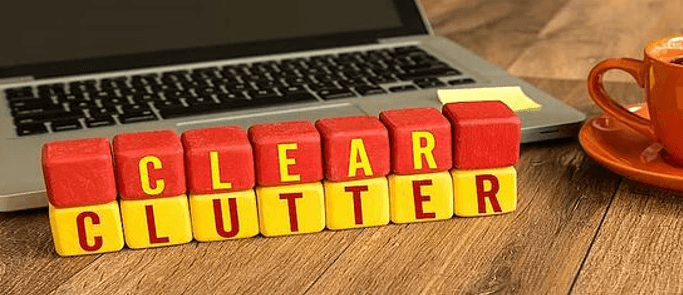
How is your New Year's Business Resolution Checklist coming along? There are numerous reasons for cleaning up the workplace, but the benefits from implementing document scanning with a decluttering project are astronomical.
While reorganizing paper files work as a temporary solution for improving workflow, scanning your records and converting them to digital format provides a permanent solution to workplace clutter.
Why Use Scanning to Declutter
Besides just tidiness, there are multiple reasons to use scanning as a New Year’s resolution to declutter. Among others, some of the top reasons include:
Document Scanning Cuts Records Management Costs
According to the IDC, businesses spend over $2.5 million on time wasted searching for lost files.
While a decluttering and reorganizing project for papers helps to save time and boost productivity immediately after, searching and refiling papers still takes time and eventually the clutter will build back up, meaning you’ll still end up wasting time over the course of the year—just not as much.
By using scanning to clean up files though, you can deploy a solution for both problems. Not only will converting to digital clear out paper clutter permanently, it will also boost productivity with the ability for users to quickly find and use the new files in an electronic document management system.
Improve Security Protections While You Scan
- Using scanning to convert files will give you the ability to guard against identity theft and other security risks in three ways:
- By scanning documents and implementing them with DMS (document management solutions) systems after you’re able to remove potentially sensitive information from the workplace entirely—leaving nothing for thieves to steal.
- While a locked filing cabinet in the office is still at risk of fire damage, DMS systems use multiple layers of security tools ranging from regular data backups to encryption and access controls.
Scanning and converting files to digital format means you can shred all the old paper copies afterwards without worrying about what you need to keep—also helping to not just reorganize things but clear out the work-space altogether.
How Scanning Simplifies Retention Tracking
Numerous documents regulated by legal record retention regulations can be reorganized during a decluttering project, and while tracking records will be easy immediately after cleaning things up, over time the paper clutter—and the chances of missing a retention time—will start to build up again.
Post-Scanning Benefits
Using a DMS to manage new digital records also helps going forward with advantages ranging from boosted security to improved time and cost-efficiency.
Boosting Cost-Efficiency
- Electronic records management helps to save money is three main ways:
- Supply Costs
- By removing paper from the workplace entirely you in turn save on the cost of supplies and resources needed for managing hard-copy records, such as paper, printer ink and toner, and file cabinets or shelving for storage.
Labor Costs
A DMS system allows users to search for files by keyword and quickly access, copy, or distribute needed files, as a result improving employee productivity and getting you more for your money.
Space Costs
Besides organizing workflow and reducing resource costs, thousands of scanned files can be stored digitally in a fraction of the space needed for paper storage—opening up the opportunity to use the space more efficiently or cut back on real estate costs.
Improving Productivity
Scanning and implementing a DMS also helps productivity and time-efficiency in several ways.
For example automated tracking systems can be configured to help streamline administrative work like managing record retention.
Another benefit is the ease of use. Quickly accessing, copying or distributing files can all be done within the system and doesn’t require any other equipment, helping to prevent multiple copy errors and maintain future organization.
Finally, the extra space created from cleaning out paper and scanning the files can instead be used for extra employees, customer areas, or other revenue-generating alternatives.
Upgrading Security
Using just a few pieces of information, hackers, cyber criminals, and identity thieves can turn the next few years of your life into a financial nightmare.
Personally Identifiable Information (PII) is defined by the Department of Labor as any piece of information that can directly or indirectly identify an individual, or a representative identification code used by institutions.
When in the wrong hands, some PII is more dangerous than others. Generally, information that is available to the public such as your name, address, license plate number, and phone number, are not considered a high-risk PII. However, if used in conjunction with one another, they can still certainly be used against you.
High-risk PII includes numbers or identifiers that you want to keep out of the public eye, including social security numbers, bank account numbers, and any healthcare information. These are the numbers you want to protect and be wary of when requested over the telephone.
DMS systems use multiple methods for protecting sensitive PII from both internal and external security risks:
Document Encryption
To protect from external threats DMS systems use document encryption to make files jumbled and indecipherable. That way, even if sensitive information is stolen, it will be useless to thieves without the decryption key.
Access Control Lists (ACL)
For internal risks password-based access controls can be configured to control and limit which users can access files, helping to keep critical information in the hands of only those who need it. For sensitive information ACLs with multiple tiers can be implemented to reinforce protection.
Need to Declutter Your Workspace?
You can rent a scanner and do it yourself; or take advantage of our Scanning Services that is full-cycled from start to end. Click here for additional information.

